Spring Fabric Explorer
Spring Fabric Explorer 是基于 Spring Fabric Gateway开发的简化版的Fabric区块链浏览器。
一、预览
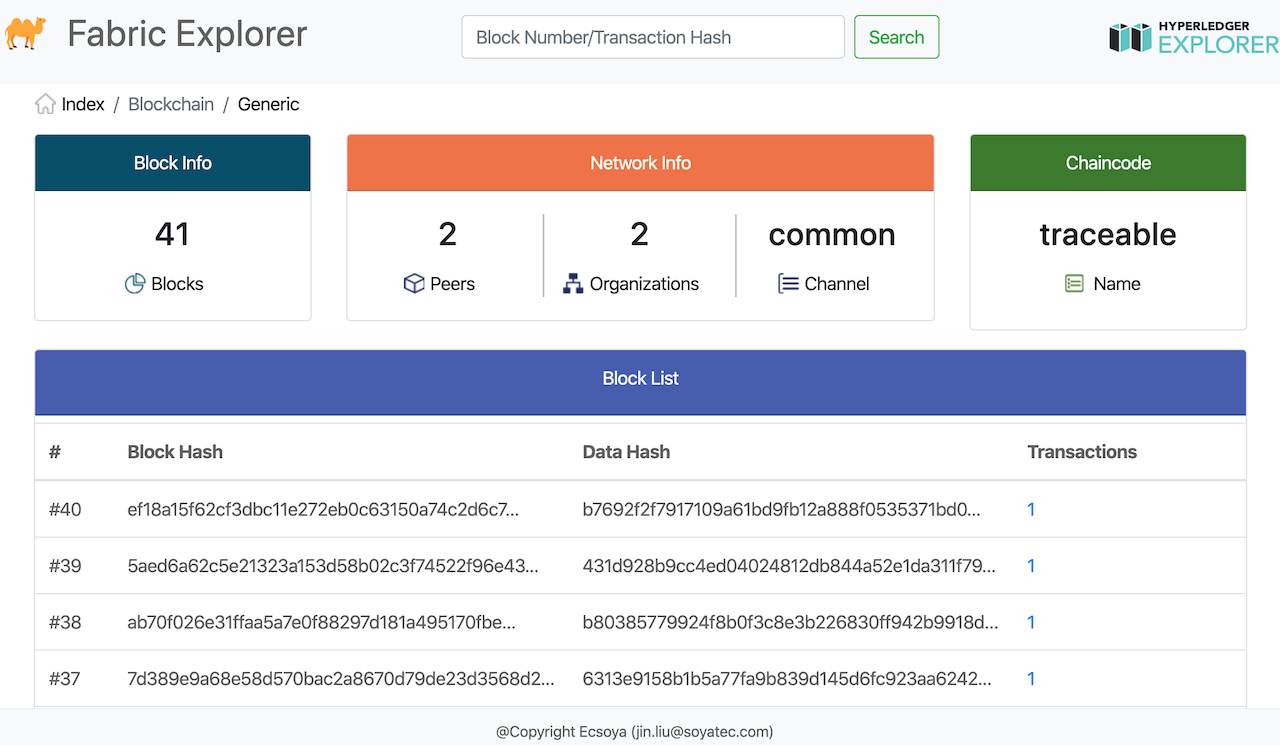
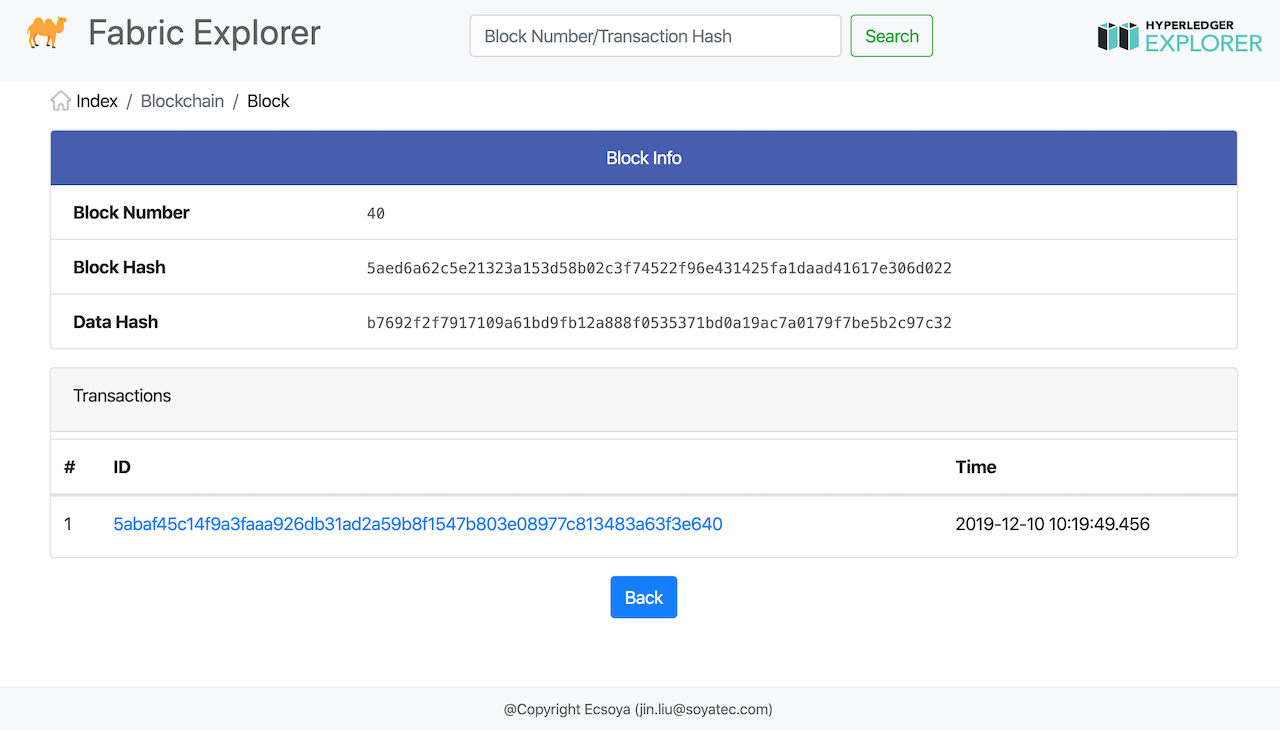
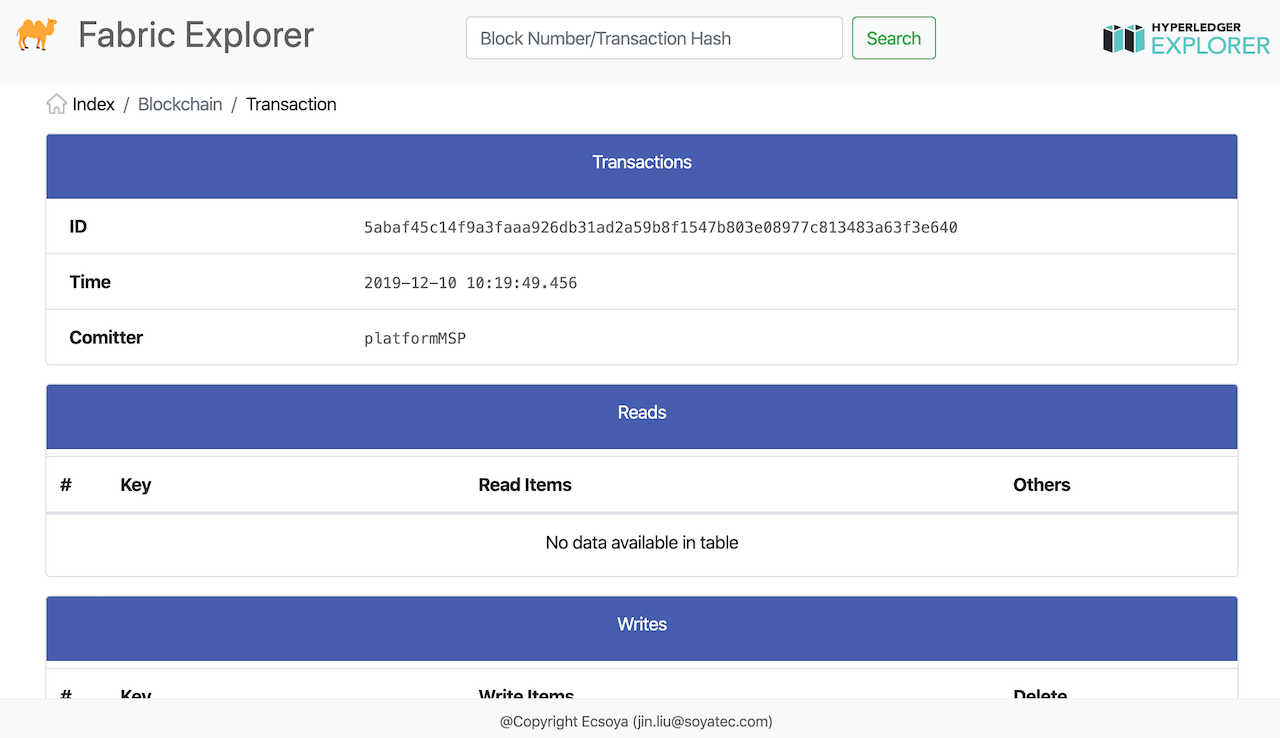
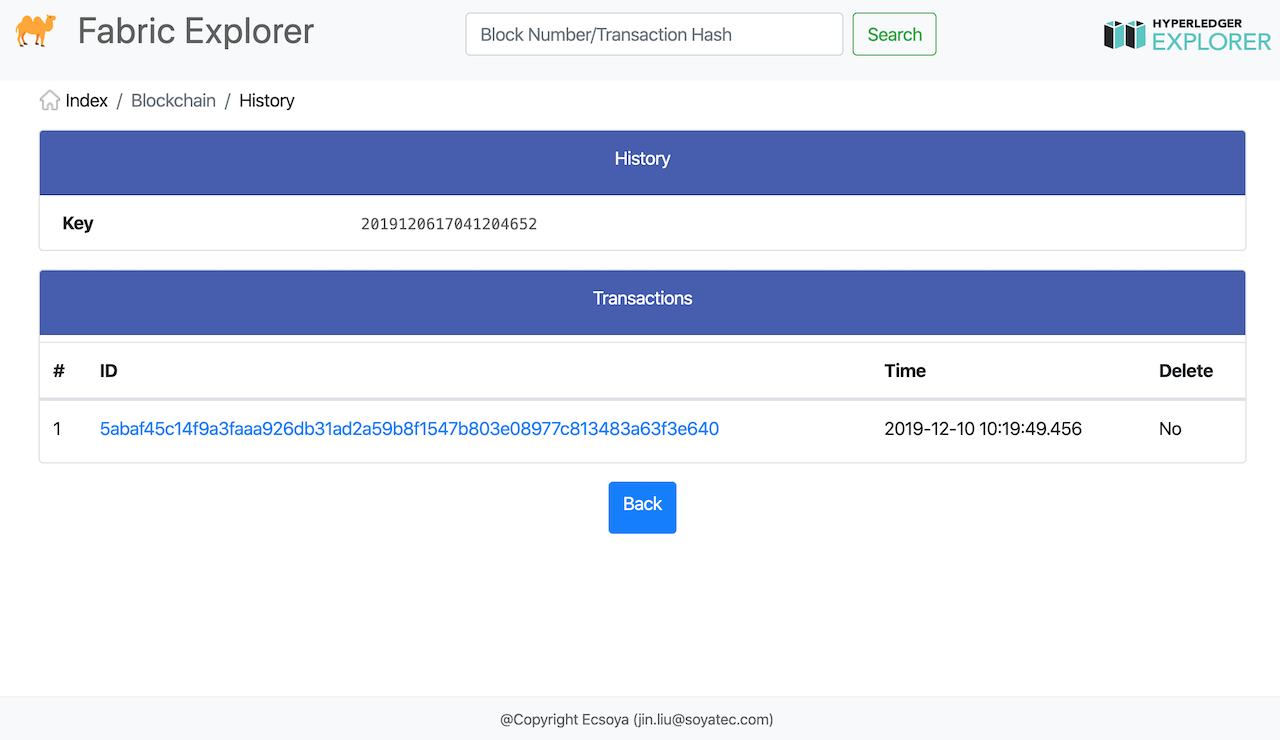
二、实现方法
第一步:加载fabric-explorer-spring-boot-starter:
<dependency>
<groupId>io.github.ecsoya</groupId>
<artifactId>fabric-explorer-spring-boot-starter</artifactId>
<version>${latest_version}</version>
</dependency>
第二步:配置application.yml
# Fabric Network Configure
spring:
fabric:
chaincode:
identify: your chaincode id
name: Common chaincode
version: 1.0
channel: your channel name
organizations:
- org1
- org2
name: your fabric network name
gateway:
wallet:
identify: admin
network:
file: network/connection.yml //your fabric network config file.
name: fabric network name
# Fabric explorer
explorer:
title: Fabric Explorer
logo: img/logo.png
copyright: Ecsoya (jin.liu@soyatec.com)
hyperledger-explorer-url: http://www.hyperleder.org
path: /explorer
三、参数配置
| 参数 | 说明 | 是否必需 | 默认值 |
|---|---|---|---|
| spring.fabric.explorer.title | 大标题 | 否 | Spring Fabric Explorer |
| spring.fabric.explorer.logo | 图标 | 否 |  |
| spring.fabric.explorer.copyright | 版权信息文章 | 否 | Ecsoya (jin.liu@soyatec.com) |
| spring.fabric.explorer.hyperledger-explorer-url | 标准的Hyperledger Explorer地址 | 否 | 无 |
| spring.fabric.explorer.path | 浏览器的根目录 | 否 | /explorer |
四、支持语言
现在支持英文和中文两种,使用了SpringBoot默认的语言处理方式。
如需切换语言,请在application.yml中配置:
spring:
mvc:
locale: zh_CN
locale-resolver: fixed
五、依赖
- Spring Boot 版本:2.2.2.RELEASE
- Spring Starters:
- Web (spring-boot-starter-web)
- Thymeleaf (spring-boot-starter-thymeleaf)
- 静态资源:
- JavaScript:
/static/js/explorer/*.js - CSS:
/static/css/explorer/*.css - 图片:
/static/img/explorer/(*.png, *.jpg) - HTML:
/templates/explorer/*.html - 第三方库:
- jQuery (
v3.4.1) - Bootstrap (
v4.3.1) - DataTables (
1.10.20)
- jQuery (
- JavaScript:
注意:从Spring Fabric Explorer 1.0.4 开始,所有的静态资源都移动到了 explorer 目录中。如果想要重写,请记得使用正确的路径。