Error Page in WAS
::Spring offical documentations::
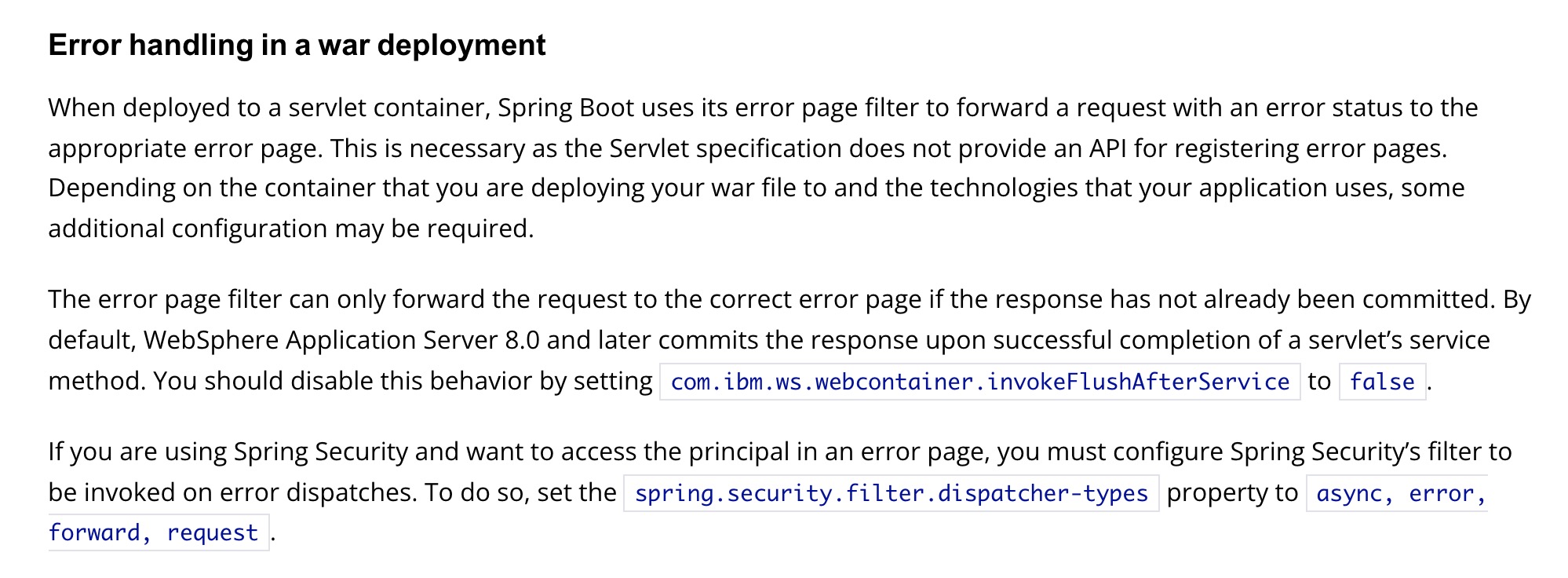
::IBM WebSphere how tos add a specific web container custom property.::
- Click Servers > Server Types > Application Servers, and select the server for IBM MobileFirst Platform Foundation.
- Click Web Container Settings > Web container.
- Click Custom properties.
- Click New.
- Enter the property values listed in the following table.
| Table 1. Values for the web container custom property | ||
|---|---|---|
| Property | Value | |
| Name | com.ibm.ws.webcontainer.invokeFlushAfterService | |
| Value | false | |
| Description | See http://www.ibm.com/support/docview.wss?uid=swg1PM50111 |
- Click OK.
- Click Save.
::通过Liberty测试,在WebContainer中设置invokeFlushAfterService=”false”的属性,可以跳转404页面。::
