TabFolder Tutorial
TabFolder是一个支持多页签的容器,每一个页签都是一个TabItem,而每一个TabItem都可以设置一个Control来添加具体的内容。
看一个示例:
Display display = new Display();
Shell shell = new Shell(display);
shell.setText("TabFolder Tutorial");
shell.setLayout(new FillLayout());
TabFolder folder = new TabFolder(shell, SWT.TOP);
for (int i = 0; i < 3; i++) {
TabItem item = new TabItem(folder, SWT.NONE);
item.setText("item " + i);
Label label = new Label(folder, SWT.NONE);
label.setText("Add control here.");
item.setControl(label);
}
folder.setSelection(1);
shell.setSize(300, 200);
shell.open();
while (!shell.isDisposed()) {
if (!display.readAndDispatch()) {
display.sleep();
}
}
display.dispose();
如图:
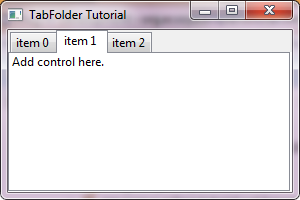
另外:
页签(TabItem)也可以通过 SWT.BOTTOM 设置,显示在底部。每一个 TabItem 也可以设置图标。
参考资料: * TabFolder, TabItem snippets * Sample code and further information
Back to Home 上一篇:Group Tutorial 下一篇:Shell Tutorial