Spinner Tutorial
Spinner和前两篇中的Scale和Slider的用法也非常相似,不过它可以用来设置一些复杂的数值(如float型的或是double型的)
Display display = new Display();
Shell shell = new Shell(display);
shell.setText("Spinner Tutorial");
shell.setSize(300, 200);
shell.setLayout(new RowLayout(SWT.VERTICAL));
final Spinner spinner = new Spinner(shell, SWT.BORDER);
spinner.setMinimum(-10000);
spinner.setMaximum(10000);
spinner.setDigits(2);
spinner.setSelection(-248);
shell.open();
while (!shell.isDisposed()) {
if (!display.readAndDispatch()) {
display.sleep();
}
}
display.dispose();
如图:
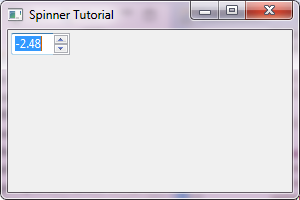
需要注意的地方:
Spinner的最小值(minimum)可以设置为负数,而Scale和Slider都不行。setDigits()方法用来设置精度,如果设置为2,就表示小数点后有2位数。当精度不为0时,通过getSelection()得到的值不是最终的数值,必须要除以精度。比如上面的示例中,精度为2,通过getSelection()方法,我们得到的值是248,于是我们最终需要的除以精度数值就为2.48。同样的,当精度不为0时,调用setSelection()的值必须要乘以精度。比如上面的例子中,要让Spinner选中2.48,必须输入selection的值为248。由于Spinner可以有一个可供输入的文本框,可以设置为只读,也可以设置为读写(当然了,只能输入数字),所以Spinner可以添加Modify事件。
参考资料:
* Spinner snippets
* 如果想了解更多的关于设置颜色,字体等其它属性的相关内容,请移步至控件的通用设置
* 如果想了解更多的关于Layout和LayoutData的相关内容,请移步至布局管理器
* SWT Example: ControlExample
* Sample code and further information
Back to Home 上一篇:Slider Tutorial 下一篇:DateTime Tutorial