Sash Tutorial
Sash是一个可拖动的组件,也有水平的(SWT.HORIZONTAL)和垂直的(SWT.VERTICAL)两种类型。不过我们经常会用到另外一个基于Sash的组件SashForm
我们还是先通过一个示例来认识一下它吧:
final Display display = new Display();
final Shell shell = new Shell(display);
shell.setText("Sash Tutorial");
shell.setSize(315, 200);
shell.setLayout(new FillLayout(SWT.VERTICAL));
// SWT.HORIZONTAL | SWT.SMOOTH
Group group1 = new Group(shell, SWT.NONE);
group1.setText("Horizontal && Smooth");
Sash hSash = new Sash(group1, SWT.HORIZONTAL | SWT.SMOOTH);
Rectangle rect = group1.getClientArea();
hSash.setBounds(rect.x, 40, 315, 10);
hSash.setBackground(display.getSystemColor(SWT.COLOR_RED));
// SWT.VERTICAL
Group group2 = new Group(shell, SWT.NONE);
group2.setText("Vertical");
final Sash vSash = new Sash(group2, SWT.VERTICAL);
Rectangle r = group2.getClientArea();
vSash.setBounds(150, r.y, 20, 100);
vSash.addListener(SWT.Selection, new Listener() {
@Override
public void handleEvent(Event e) {
vSash.setBounds(e.x, e.y, e.width, e.height);
}
});
vSash.setBackground(display.getSystemColor(SWT.COLOR_GRAY));
shell.open();
while (!shell.isDisposed()) {
if (!display.readAndDispatch()) {
display.sleep();
}
}
display.dispose();
我们来看图:
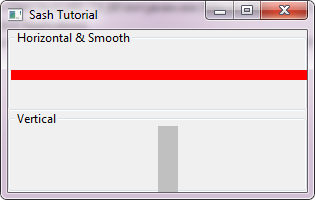
图中所示的红色横条和灰色竖条就是Sash,他们是可以拖动的。
SWT.SMOOTH
Sash被设置了SWT.SMOOTH属性之后,Sash的实际位置会随着Sash的拖动而自动更新。反之,Sash不会被真正的拖动,只会出现一个预览,Sash的位置需要自行去修改,请看上面示例中的垂直的Sash。
参考资料: * Sash snippets * SWT Example: ControlExample * Sample code and further information
Back to Home 上一篇:Menu Tutorial 下一篇:ToolTip Tutorial