List Tutorial
List和上一篇讲过的列表式(SWT.SIMPLE)Combo类似,都是用来从一堆选项中选择可用项的。不过List分为单选的(SWT.SINGLE)和可多选的(SWT.MULTI)两类。
闲话少说,引例为证:
Display display = new Display();
Shell shell = new Shell(display);
shell.setText("List Tutorial");
shell.setSize(300, 200);
shell.setLayout(new RowLayout(SWT.VERTICAL));
List list1 = new List(shell, SWT.SINGLE | SWT.BORDER);
for (int i = 0; i < 5; i++) {
list1.add("single-selection-" + i);
}
list1.select(2);
List list2 = new List(shell, SWT.MULTI | SWT.BORDER | SWT.V_SCROLL);
list2.setLayoutData(new RowData(SWT.DEFAULT, 60));
for (int i = 0; i < 5; i++) {
list2.add("multi-selection-" + i);
}
list2.select(2, 3);
shell.open();
while (!shell.isDisposed()) {
if (!display.readAndDispatch()) {
display.sleep();
}
}
display.dispose();
如图:
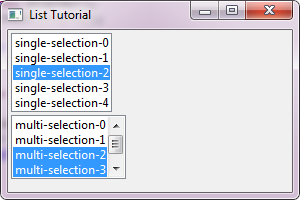
需要注意的地方
默认情况下,List不显示边框,需要用SWT.BORDER来设置。默认情况下,List不显示滚动条,需要用SWT.V_SCROLL和SWT.H_SCROLL来设置。
事件监听
1. DefaultSelection:通过addSelectionListener(SelectionListener)或addListener(SWT.DefaultSelection, Listener)来添加。
触发条件:当List中的某一项被双击时,立即触发。
2. Selection:通过addSelectionListener(SelectionListener)或addListener(SWT.Selection, Listener)来添加。
触发条件:当List中的选择项发生变化时,立即触发。
Display display = new Display();
Shell shell = new Shell(display);
shell.setText("List Tutorial");
shell.setSize(300, 200);
shell.setLayout(new GridLayout());
final Text text = new Text(shell, SWT.MULTI | SWT.V_SCROLL
| SWT.H_SCROLL);
text.setLayoutData(new GridData(SWT.FILL, SWT.FILL, true, true));
final List list = new List(shell, SWT.MULTI | SWT.BORDER | SWT.V_SCROLL);
list.setLayoutData(new GridData(SWT.FILL, SWT.BEGINNING, true, false));
for (int i = 0; i < 5; i++) {
list.add("multi-selection-" + i);
}
list.select(2, 3);
list.addSelectionListener(new SelectionListener() {
@Override
public void widgetSelected(SelectionEvent e) {
String[] selection = list.getSelection();
text.setText("Selected items: " + Arrays.toString(selection));
}
@Override
public void widgetDefaultSelected(SelectionEvent e) {
String[] selection = list.getSelection();
text.setText(text.getText() + "\nDouble clicked on: "
+ Arrays.toString(selection));
}
});
shell.open();
while (!shell.isDisposed()) {
if (!display.readAndDispatch()) {
display.sleep();
}
}
display.dispose();
参考资料:
* List snippets
* 如果想了解更多的关于设置颜色,字体等其它属性的相关内容,请移步至控件的通用设置
* 如果想了解更多的关于Layout和LayoutData的相关内容,请移步至布局管理器
* SWT Example: ControlExample
* Sample code and further information
Back to Home 上一篇:Combo Tutorial 下一篇:Scale Tutorial