Extension Point Tutorial
扩展点(Extension Point)是实现Eclipse插件开发的关键,视图(View),编辑器(Editor)以及菜单工具栏的添加都是通过实现扩展点来完成的。
一个扩展点,可以被一个或多个插件扩展(Extension)一次到多次。
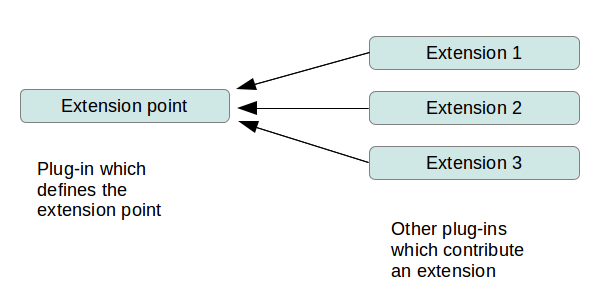
Extension Point
扩展点是通过一个扩展的xsd文件(exsd)定义的,我们可以在扩展描述文件plugin.xml中找到它。
打开插件的MANIFEST文件,切换到Extension Points页面,我们就可以新建或者删除一个扩展点。
如图:
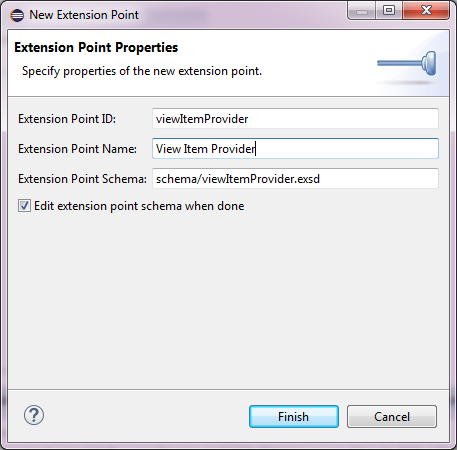
- Extension Point ID:扩展点的标识(Internal ID)。
注意:在外部使用的时候当前扩展点的ID=[Plugin ID].[Internal ID]。 - Extension Point Name:扩展点的名称。
- Extension Point Schema:扩展点的描述文件。
Extension Point Schema
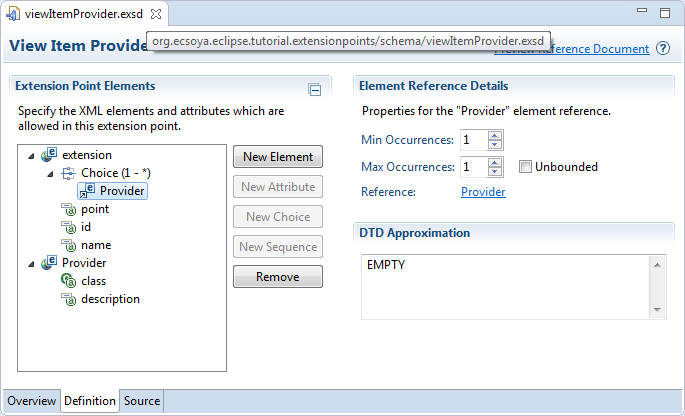
所有的扩展点的内容,都是通过这个Schema文件来定义的。Schema中的元素有:
- Element:节点元素。
- Attribute:每个节点的基本属性。
- Compositor:节点的引用关系属性。(详细请参考XSD)
- Choice:无序的。
- Sequence:有序的。
Element
Element的定义比较简单,你只需要提供Name就可以。
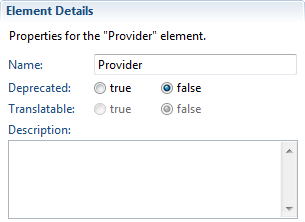
Attribute
Attribute的定义除了Name之外,还有两个比较关键的部分:
- Use:定义属性的级别。
- optional:可选的,在实现扩展的时候是一个可选项。
- required:必须的,在实现扩展的时候必须提供一个值。
- default:可以在定义扩展点的时候设定一个默认值。
- Type:属性的类型。
- string:任意字符串。
- boolean:true或false。
- java:指定的Java类,通常会设定一个接口或是父类作为指定的Java类的超级类。
- resource:任意类型的资源,比如文件或图片。
- identifier:引用其它扩展的ID。
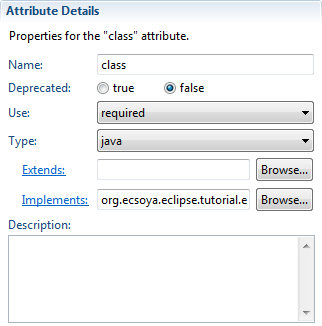
Compositor
定义引用关系,如图
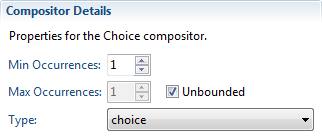
每个引用关系中可以定义具体的引用的Element,如图
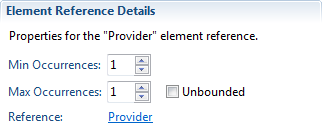
其实,你可以看到在定义引用关系的时候,会有Min Occurrences和Max Occurrences来定义引用的边界(Bounds)。
这些你都可以在XSD中找到相应的解释。
Accessing Extension Points
定义好了扩展点,就需要知道如何去读取别人的扩展(Entension)。
当然了,Eclipse定义好了方法,你可以通过IExtensionRegistry来读取:
IConfigurationElement[] elements = Platform
.getExtensionRegistry()
.getConfigurationElementsFor(
"org.ecsoya.eclipse.tutorial.extensionpoints.viewItemProvider");
List<IViewItemProvider> providers = new ArrayList<IViewItemProvider>();
for (IConfigurationElement elt : elements) {
try {
IViewItemProvider p = (IViewItemProvider) elt.createExecutableExtension("class");
providers.add(p);
} catch (CoreException e) {
e.printStackTrace();
}
}
注意点:
- 扩展点真正的ID一定要加上当前插件的ID才可以。
- 读到的每一个IConfigurationElement,都是一个扩展实现对应的元素,可以从里面取到所有实现的属性和引用。
- 对于Java类型的属性来说,会直接创建一个Java对象出来。
Back to Home 上一篇:Preferences Tutorial 下一篇:Publish Tutorial